Iqua Snake 2 User Manual
Browse online or download User Manual for Wireless Headsets Iqua Snake 2. Iqua Snake 2 User Manual
- Page / 20
- Table of contents
- BOOKMARKS


- Iqua Snake 1
- Contents 2
- About Bluetooth 3
- Technology 3
- General Information 4
- Overview of the product 5
- Sales package content 7
- Getting Started 8
- Call Functions 11
- Muting an active call 12
- Light indication summary 13
- Product Specifications 14
- Battery Information 15
- Care and Maintenance 16
- 12 MONTH LIMITED WARRANTY 18
- 0678 19
- IQUA Ltd 20
Summary of Contents
Iqua Snake2Bluetooth® Headrest HandsfreeUser Guidekansilehti_snake2.indd 1 8.11.2005 9:47:10
9If pairing fails, you will hear a sound and the lights will stop blinking. Repeat the above procedures.Disconnecting Snake 2 and your phoneTo disconn
10ENCall FunctionsAnswering, ending and rejecting a callAnswer a callWhen there is an incoming call, you will hear the mobile phone's ringing ton
11Voice dialing (when supported by the phone)To activate the voice dialing feature of your phone, press the button briefly once. Please refer to the
12ENLight indication summaryThe Snake's LED light can be either blue or red and is usually accompanied by a sound signal.The different signals in
13Product SpecificationsModel: HHF-601Size: 470 mm (L) x 230 mm (W) x 30 mm (H)Weight:330 gTalk Time: Up to 10 hoursStandby Time: Up to 7 daysChargin
14ENBattery Information– Do not attempt to replace the battery by yourself as it is built-in and cannot be changed.– Do not dismantle the charger as
15Care and Maintenance– Do not expose the device to liquid, moisture or humidity as it is not waterproof.– Do not use or store the device in dusty,
16ENCorrect disposal of this product(Applicable in the European Union and other European countries with separate collection systems)This symbol, shown
1712 MONTH LIMITED WARRANTYIQUA Ltd. guarantees that this product is free from material and workmanship defects for a period of twelve (12) months (un
18ENDECLARATION OF CONFORMITYWe, Iqua Ltd., declare under our sole responsibility, that the product, HHF-601, conforms with the provisions of the foll
1ContentsAbout Bluetooth® Technology ... 2General Information ...
IQUA Ltd.Tel: +358 9 2517 2700 [email protected] 1202150 EspooFINLANDtakakansi.indd 1 29.9.2005 14:00:52
2ENAbout Bluetooth® TechnologyBluetooth is a technology for wireless communication between devices.Bluetooth technology is based on a radio receiver a
3General InformationThank you for purchasing Iqua Snake 2® Headrest Handsfree. It is a stylish product that enables comfortable handsfree communicatio
4ENOverview of the product12537684&91011
5(1) Main body(2) Loudspeakers(3) Adjustable neck (4) Microphone(5) Installation piece and screws(6) Call/Power button Switch Snake 2 on/off, answer a
6ENSales package content1. Snake 2 (including headrest installation piece and screws)2. Car charger3. Privacy headset4. Quick Guide5. User Guide12354
7Getting StartedInstallationAttach Snake 2 to the headrest of your car seat with the headrest installation piece and screws as shown in the picture. M
8ENSwitching on and off•To switch on Snake 2• Press and hold the button until the blue light starts blinking• To switch off Snake 2• Press and hold
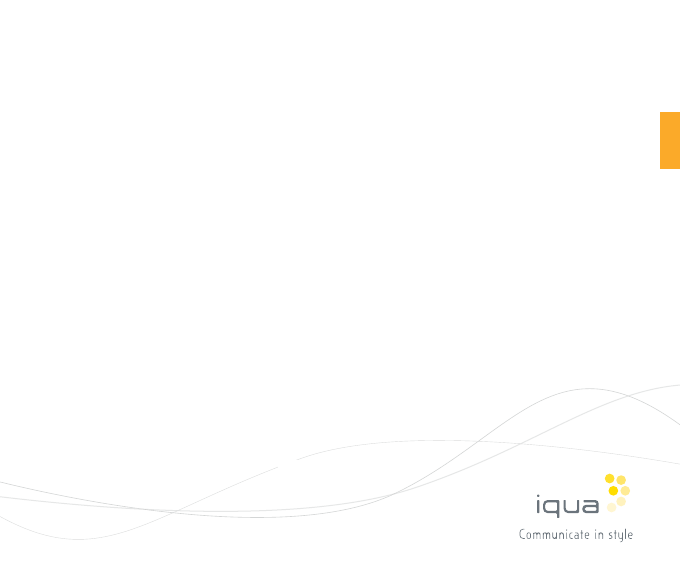








Comments to this Manuals